How to Connect Salesforce in Alteryx
Recently I started learning Alteryx , Alteryx offers an end-to-end self service data analytics
software that empowers data analysts and scientists alike.
Is it ETL tool?
Is it data manipulation and data wrangling tool?
Is it reporting tool?
Is it provide advance analytics capabilities?
Alteryx provides all of the above qualities with more advance features.
Today will be see how to use Salesforce connector in Alteryx and How to connect Salesforce to Alteryx. Let’s start!
To start first login to your Salesforce account. Click on your name and click on My settings
and search for security token in the left panel and click on that option (as shown).
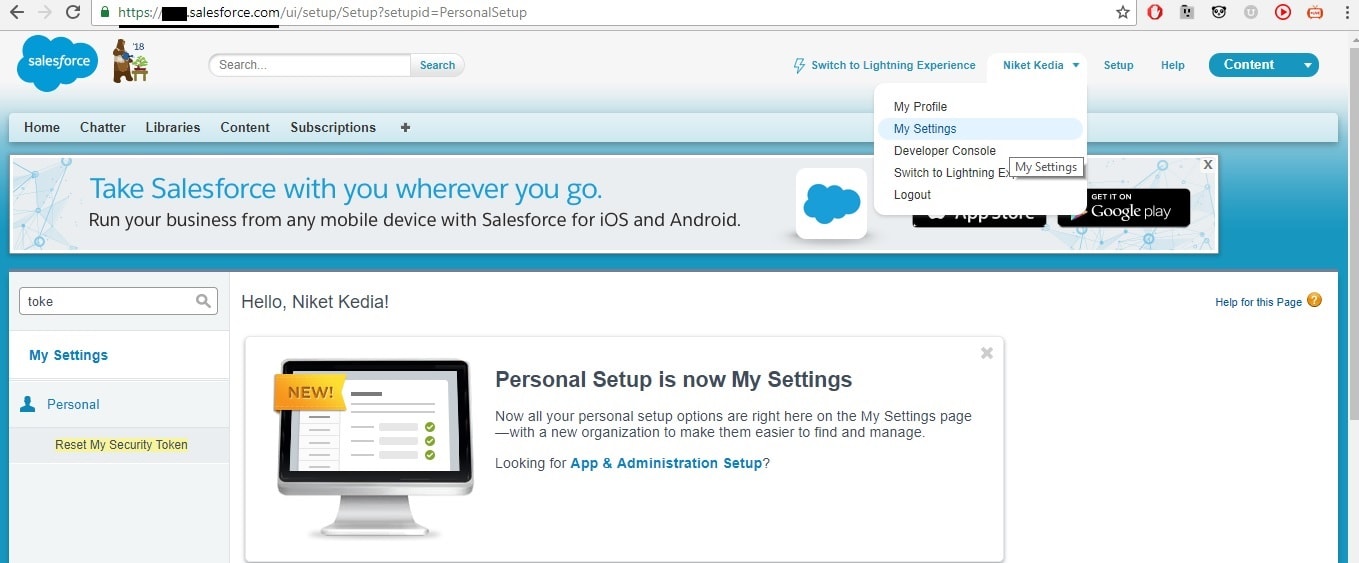
You’ll see Reset Security Token, you’ll get the security token in your registered mail id
BUT read the details and be careful while resetting the Security token because if
you’re using this security token somewhere the old security token will not work.
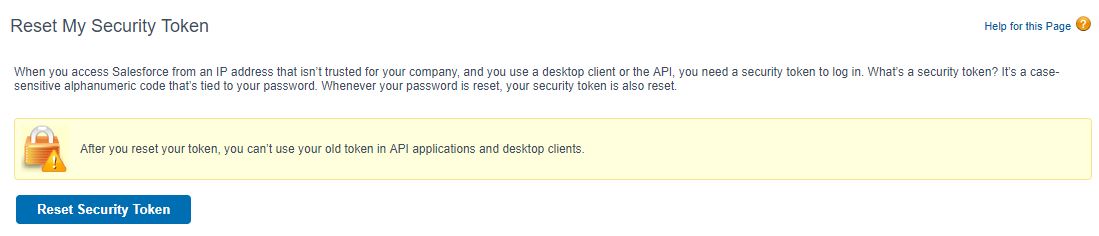
Now open Alteryx if you haven’t. Create a new workflow. Now go to connectors from the Alteryx workflow panel and select Salesforce input and place it to the workflow.
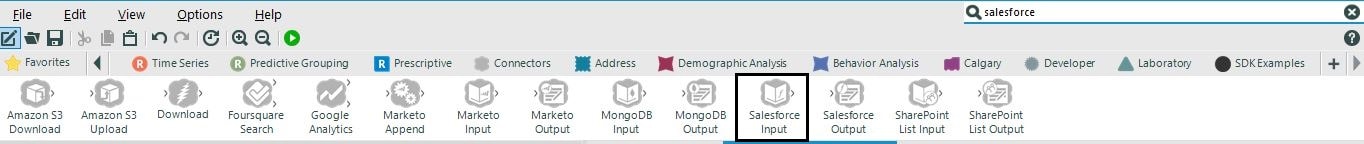
When you click on the Salesforce input tool(Alteryx block) and check the left side
it will ask for the Salesforce credentials. copy the URL and paste the URL till ‘.com’ (first image) from your address bar to the Salesforce Credentials form enter your username and password
and the security token you received in the mail after restting the security token.
Click on Connect button to create connection between salesforce and alteryx.
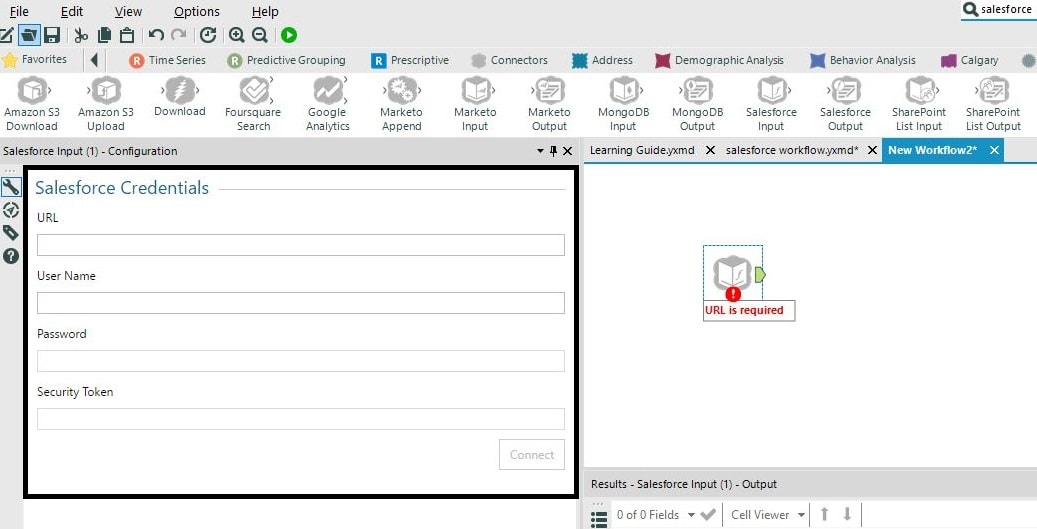
Once the connection is completed you’ll get new Salesforce input configuration box where you’ll get the salesforce instance details. Select your Table and fields you need to fetch from that table and you can write custom queries to fetch the details also you can edit the connection anytime.
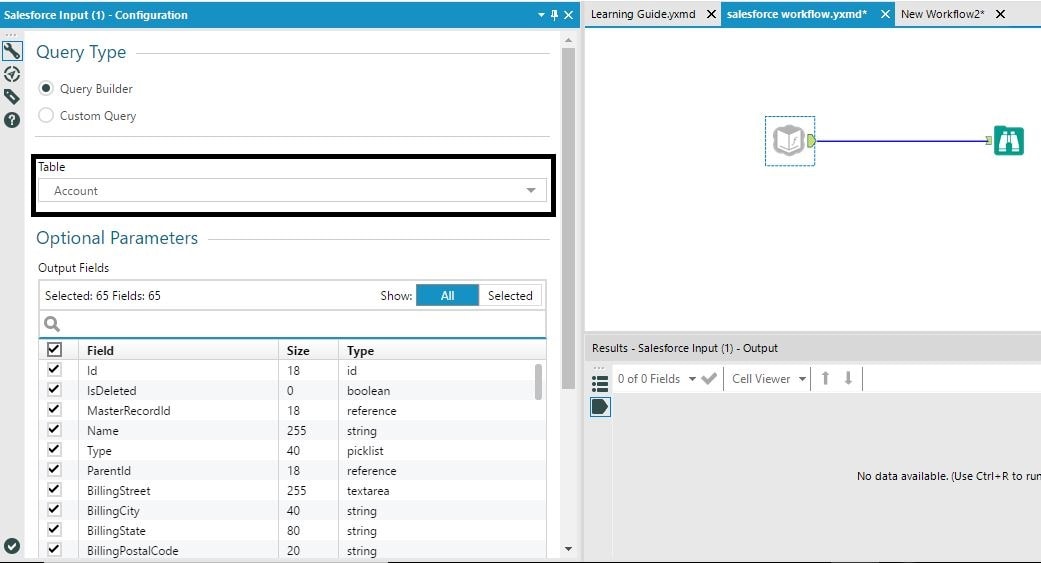
Connect a browser tool and run the work flow to check the output of this Salesforce input check below. You can use this Salesforce input for further analysis.
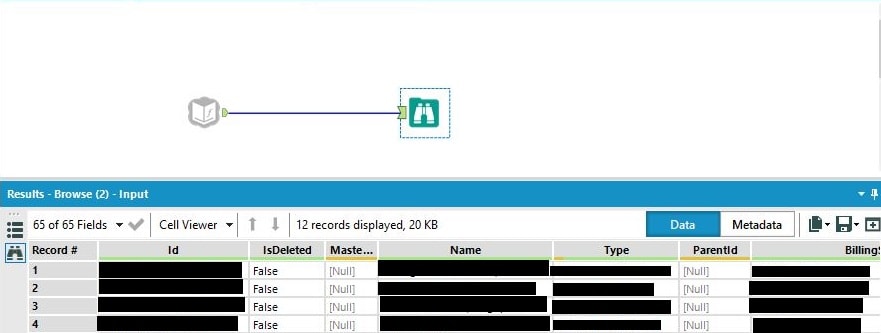
If you are new to Alteryx check out the few resources to start with. Alteryx easy to learn and use:
Thanks for reading! Comment your queries and suggestion!
Keep visiting Analytics Tuts for more tutorials!

great post
Thanks for this step by step working procedure very useful.