Alteryx Tips & Tricks – Part 1
Hello friends!! We’ll be learning few quick and very helpful Alteryx tips & tricks. I’ve attached the reusable Alteryx workflows to download. I’ll be adding more tips to the list.
Currently I’ve added few Alteryx workflows. These are the few.
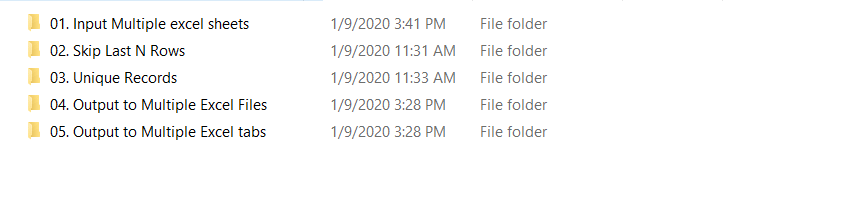
1. Input Multiple Excel Sheets from same file
Create the Alteryx workflow as shown below. Create a list of sheets you want to read and place in the dynamic input tool to read it.
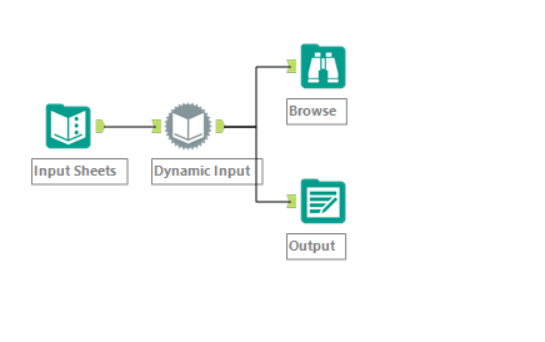
2. Skip Last N rows
Create the following Alteryx workflow to skip Last N rows. Create the row id and in filter add the number of rows you want to skip.
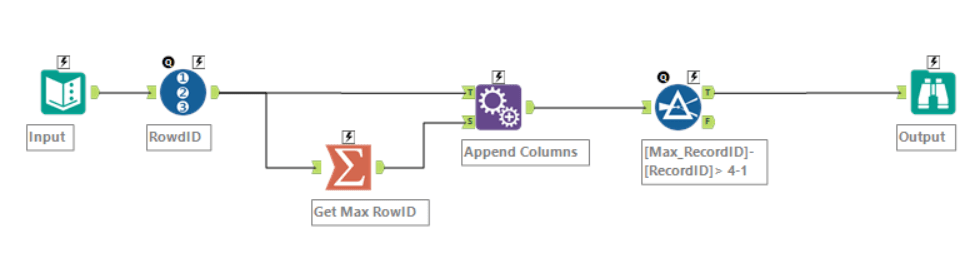
3. Unique Records
Group by all the columns and then filter out the values having count=1
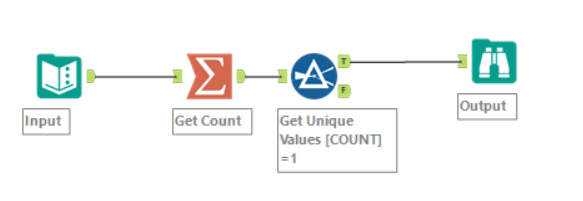
4. Output to multiple Excel files based on Column
After input create a formula File as below. [Country] is the column on which the excel files will be created. Location will be output location.
'C:\Users\kedia niket\Desktop\Blog\Alteryx\04. Output to Multiple Excel Files\' + [Country]
+ '.xlsx|Sheet1'
Now change the File path as shown in image below on the left side.
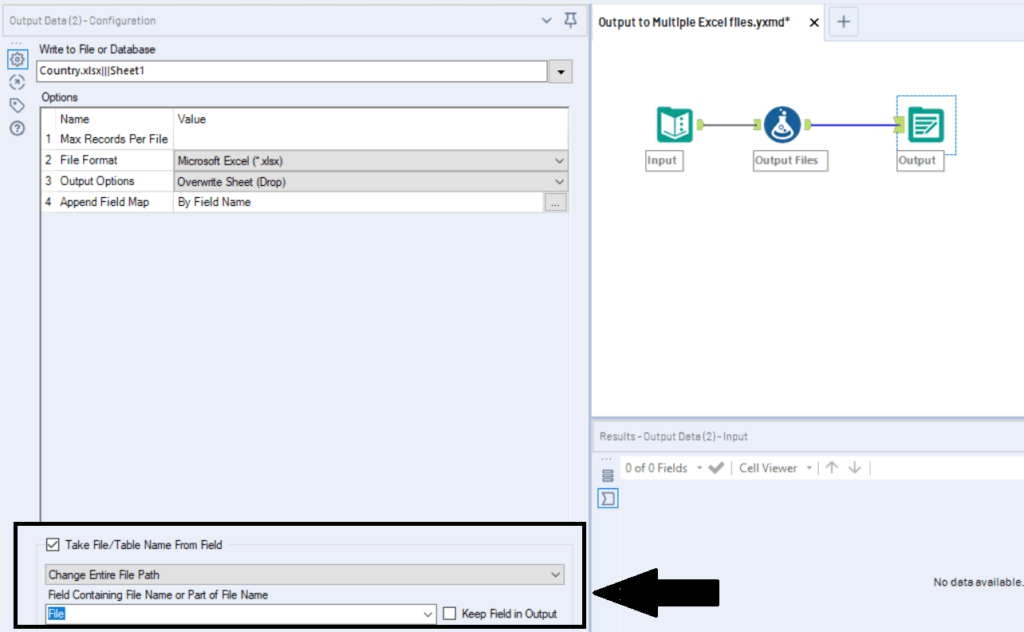
5. Output to Multiple Excel tabs
Input the sheet and after that place an output tool, now change the Table Name path as shown in image below on the left side. Select the column on which Tabs has to be created.
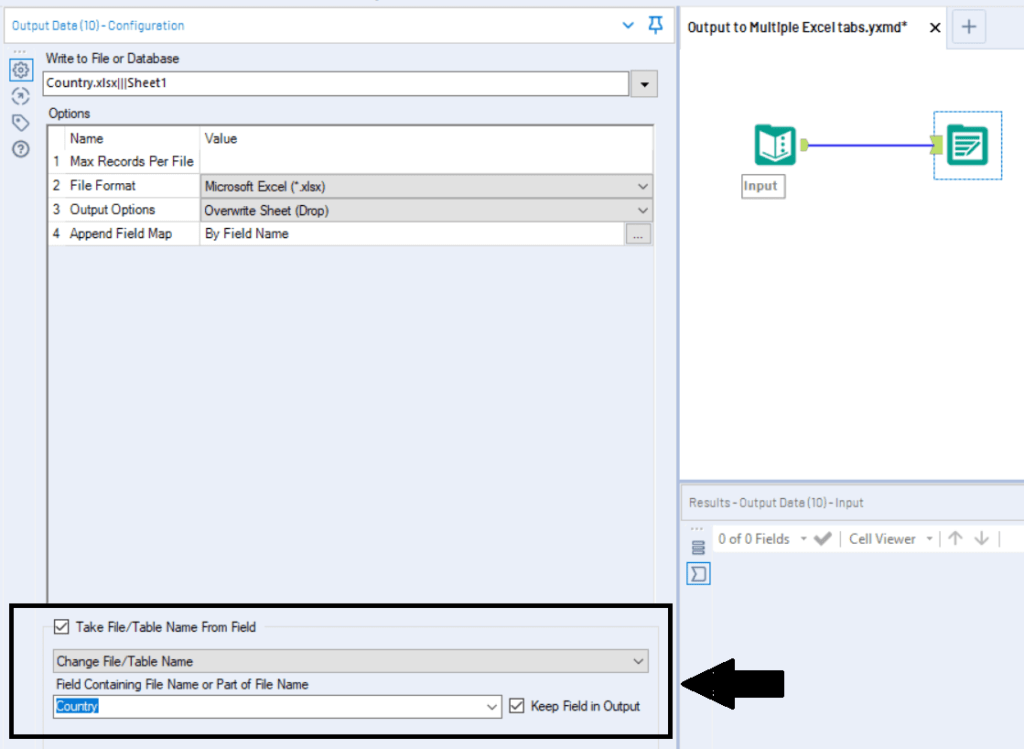
I tried to make the Alteryx workflows as dynamic as possible but you can modify the code as you want.
Download Alteryx Repository here!
Check out Alteryx Tips & Tricks – Part II
Keep visiting Analytics Tuts for more tutorials.
Thanks for reading! Comment your suggestions and queries.
