Custom Shapes in Tableau
Sometimes we need our own custom Shapes or pictures to use in the Tableau Chart. In this tutorial you get to learn how to add custom shapes in Tableau (Workbook and Data-set are attached).
Step 1. Adding Shapes to the Tableau Shapes folder
Firstly you have to add the Shapes (as png/jpg/jpeg) in the program files folder you can copy a folder or directly files.
I have upload a folder named Medical Shapes (The used icons are downloaded from Flaticons).
Step 2. Now chart using custom shapes in Tableau
a. Put the Cause Name in Columns shelf (I have shown only top 10 values in the chart)
b. Put the Death Abs in the Rows shelf
c. and Change the Chart type to shapes in Marks Card
d. Now put Cause Name in Shape.
Step 3. Changing the Shapes
To change the shapes click on the drop down menu and click edit shapes
Now select the folder or file which you’ve uploaded and then you’ll see your uploaded shapes,
Select data items from left and the shape from the right for each data and done.
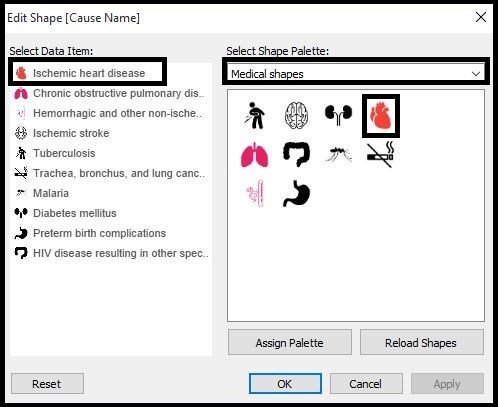
For the Size put Death Abs in the size(Marks card).
Upload and change as many shapes you want.
Data Source: Global Burden of Disease Study 2010 (GBD 2010). Results by Cause 1990-2010. Institute for Health Metrics and Evaluation (IHME), 2012.

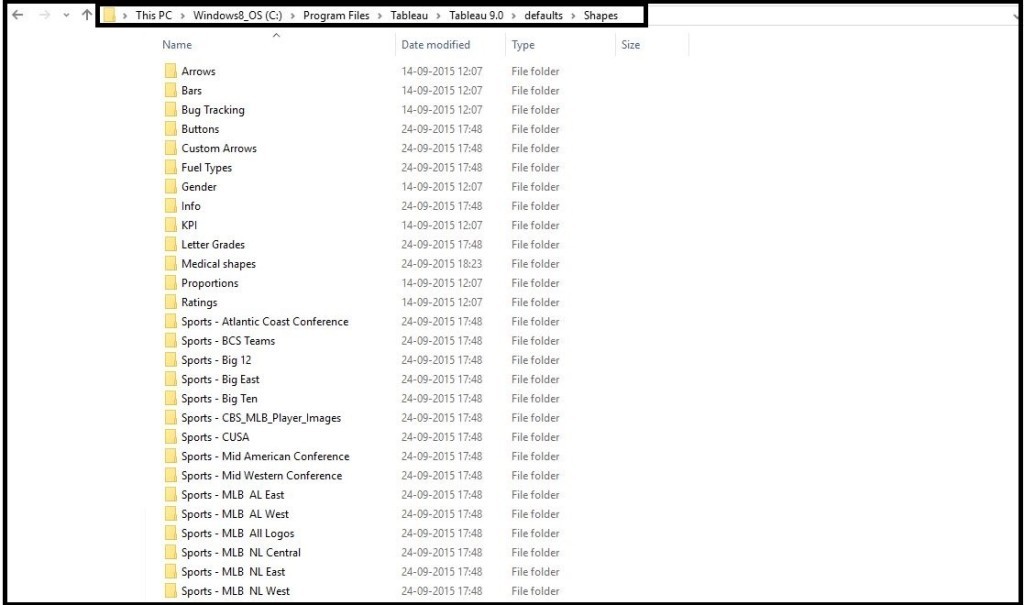
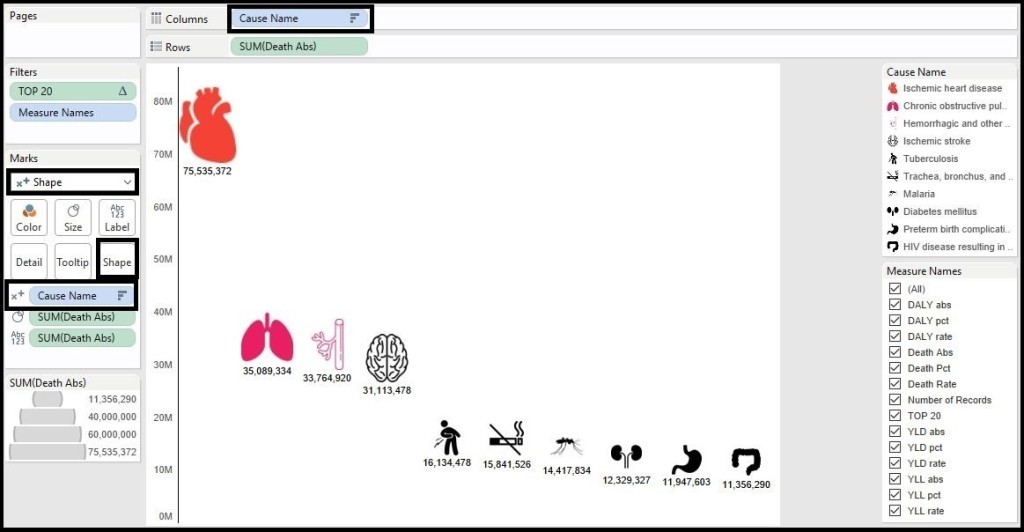
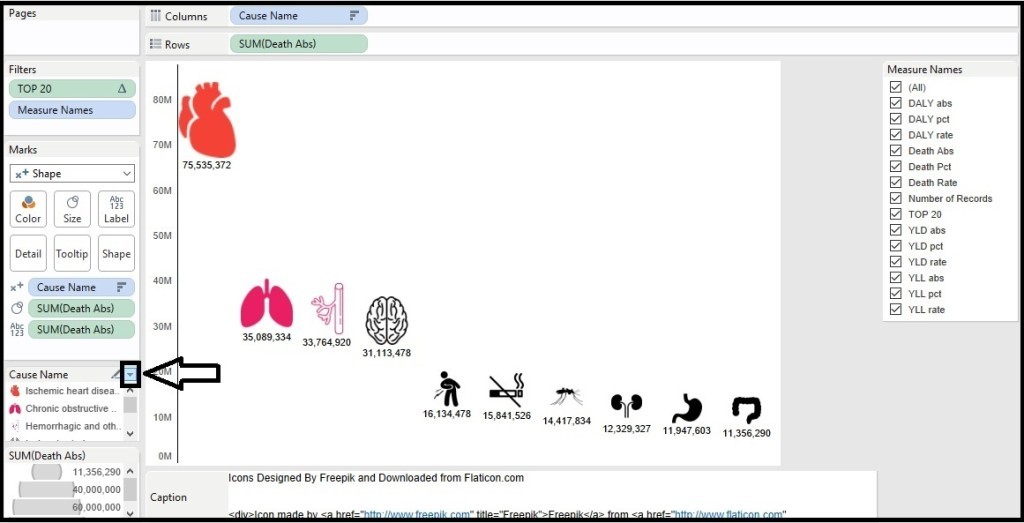
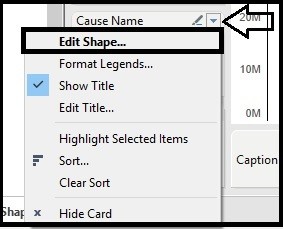
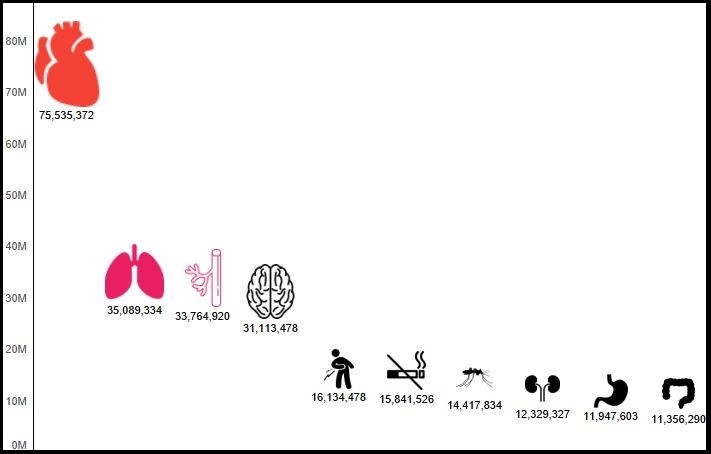
Tremendous things here. I am very satisfied to look your article. Thank you a lot and I am looking forward to contact you. Will you kindly drop me a e-mail?|
We stumbled over here coming from a different web page and thought I might as well check things out. I like what I see so now i am following you. Look forward to going over your web page repeatedly.|
marinir seo
Howdy would you mind sharing which blog platform you’re working with? I’m planning to start my own blog soon but I’m having a hard time choosing between BlogEngine/Wordpress/B2evolution and Drupal. The reason I ask is because your design and style seems different then most blogs and I’m looking for something unique. P.S Sorry for getting off-topic but I had to ask!|
Awesome blog! Is your theme custom made or did you download it from somewhere? A design like yours with a few simple tweeks would really make my blog stand out. Please let me know where you got your design. Bless you|
Nice tips here, really changes my Tableau views. I used human body parts as well for my Project..
We absolutely love your blog and find a lot of your post’s to be just what I’m looking for.
Do you offer guest writers to write content in your
case? I wouldn’t mind creating a post or elaborating on some of
the subjects you write in relation to here. Again, awesome blog!