Organize measures in a folder in Power BI
Hello friends! Today we’ll be learning to organize measures in a folder in Power BI. This is 1 step tutorial and super helpful while working with multiple measure.
Go to relationship/data model> select the table for which measures need to be combine. Then right click on the table > select measures and then on the right side enter the Folder name and done.
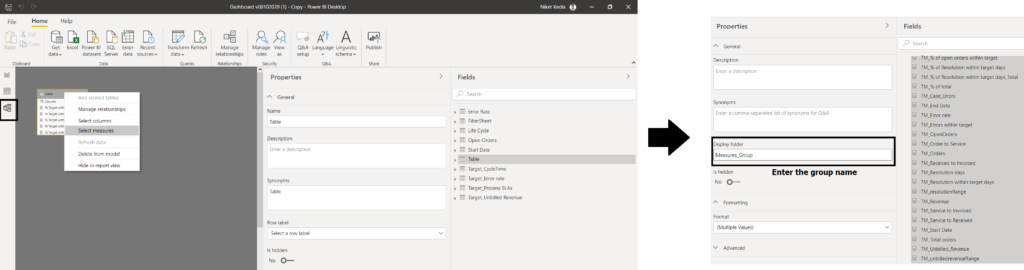
Keep visiting Analytics Tuts for more tutorials.
Thanks for reading! Comment your suggestions and queries

This blog post is very helpful. Thanks for sharing such informative content on Organize measures in a folder in Power BI. Will help me a lot in my research work.