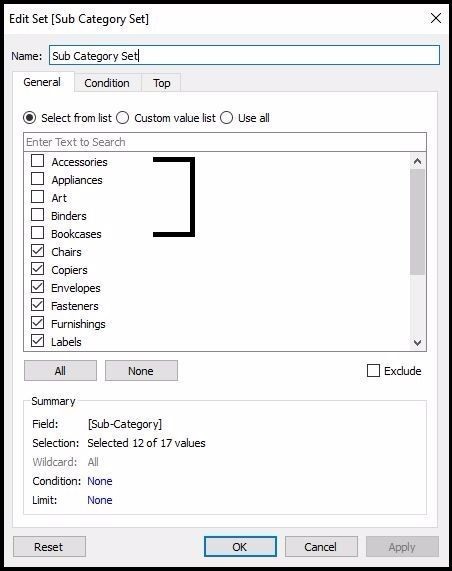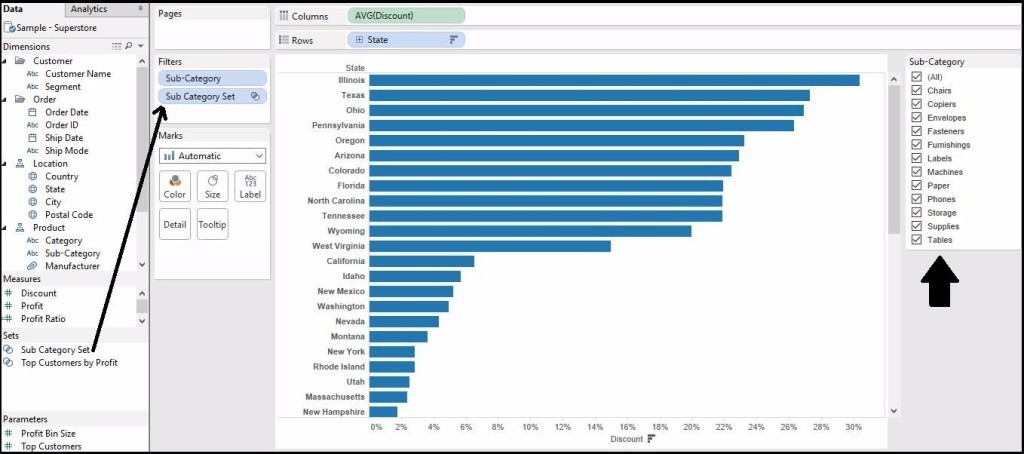Remove unwanted values from filter in Tableau
Today we’ll be learning how to remove unwanted values from filter using Sets in Tableau. I’ll be using Superstore data for the tutorial. Check out How to use Sets in Tableau for more information about sets.
How to remove unwanted values from filter
While working with filters sometimes we want to remove the unwanted values from filters. We can do that using sets.
First create a basic chart as shown in the image below. Put Discount in the Columns shelf and State in the Rows shelf. We put Subcategory in the filters and suppose We don’t want these subcategory values (Accessories, Appliances, Art, Binders and Bookcases) to appear in the filter and among the remaining values. For that we’ll create a set.
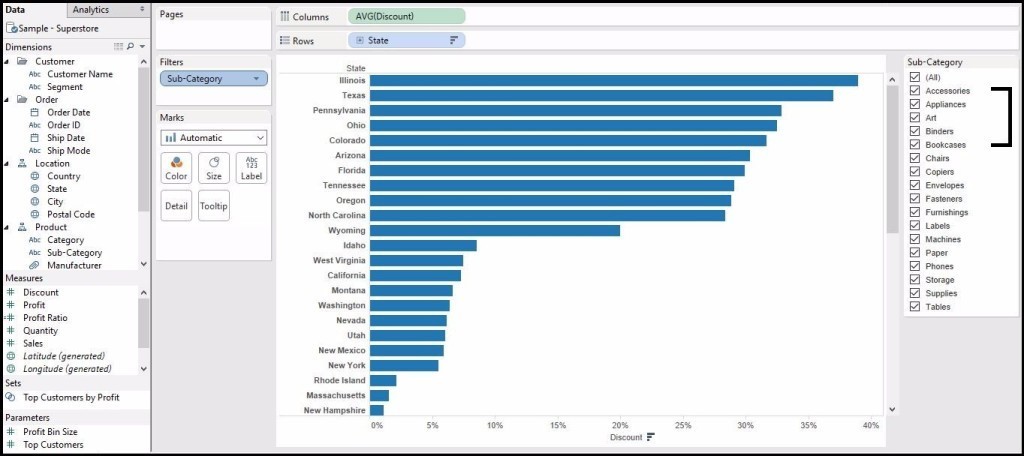
Now to create a set click on the ‘Sub- Category’ drop down and click on Create> Set.
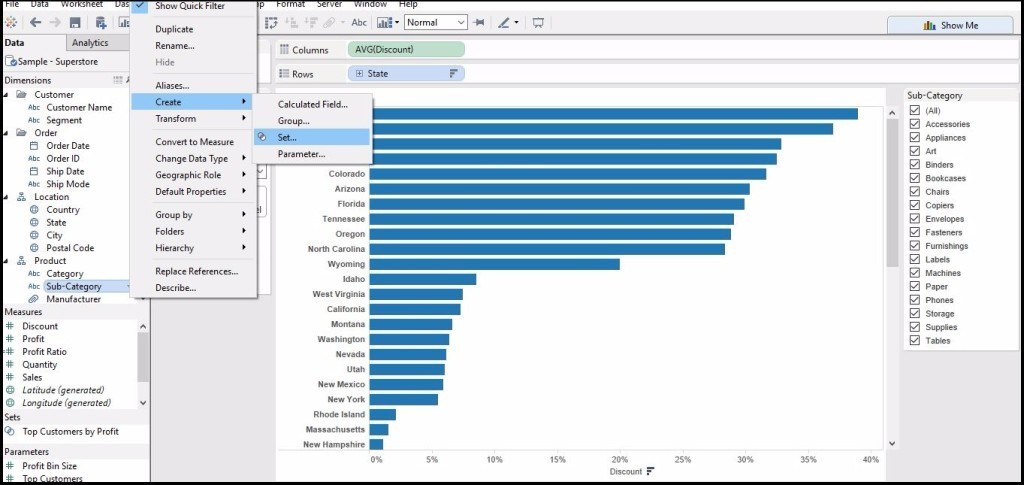
Create set window will appear. Now first name your set and then Select all the values except those values which we don’t want to appear on the filter as shown in the image below and click OK.
We can find the set we just created in the Sets section.
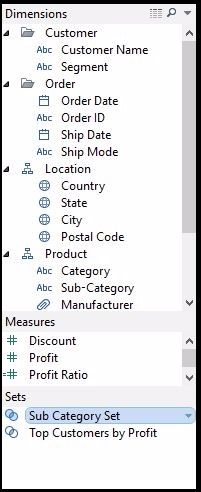
Put this we just created to the filters section and that’s it.
We can see others values are not showing in the filters. Keep visiting Analytics Tuts for more tutorials.