Split data to Workbooks using VBA
Hello friends! It’s been very long I’ve written any article. I was super busy since last 4-5 months.
Today we’ll be learning to create to split workbooks based on some column values. Recently I got requirement to split workbooks based on Manager name. Here I’ve countries statistics and will be using to demo it. I’ve attached the workbook to download and reuse it.
Data
As you can see in the image below the details of the countries and different stats about them. Our goal is to create workbooks based on Region(Column B).
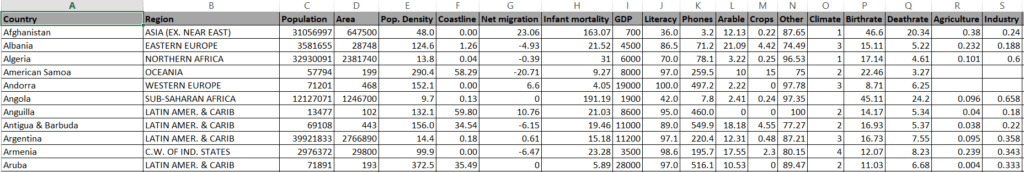
VBA Code
Option Explicit
Sub Split_Data_in_workbooks()
Application.ScreenUpdating = False
'Data sheet with the data
Dim data_sh As Worksheet
Set data_sh = ThisWorkbook.Sheets("DataSheet")
'User click sheet
Dim setting_Sh As Worksheet
Set setting_Sh = ThisWorkbook.Sheets("UserClick")
'Defining new workbooks
Dim nwb As Workbook
Dim nsh As Worksheet
'Get unique Region to create workbooks
setting_Sh.Range("A:A").Clear
data_sh.AutoFilterMode = False
data_sh.Range("B:B").Copy setting_Sh.Range("A1")
setting_Sh.Range("A:B").RemoveDuplicates Columns:=Array(1, 2), Header:=xlYes
'Selecting Regions and filtering and copy to New sheet
Dim i As Integer
For i = 2 To Application.CountA(setting_Sh.Range("A:A"))data_sh.UsedRange.AutoFilter 2, setting_Sh.Range("A" & i).ValueSet nwb = Workbooks.Add Set nsh = nwb.Sheets(1)data_sh.UsedRange.SpecialCells(xlCellTypeVisible).Copy nsh.Range("A1")nsh.UsedRange.EntireColumn.ColumnWidth = 15
'Here user has to input the locationnwb.SaveAs setting_Sh.Range("H6").Value & "/" & setting_Sh.Range("A" & i).Value & ".xlsx"nwb.Close Falsedata_sh.AutoFilterMode = False
Next i
setting_Sh.Range("A:B").Clear
MsgBox "Done"
End Sub
I tried to make the VBA code as dynamic as possible but you can modify the code as you want.
Keep visiting Analytics Tuts for more tutorials.
Thanks for reading! Comment your suggestions and queries.

Niket – Thanks for this, it is great. What would I need to change to base workbook extract on column A instead of B?
Thanks
Change the value to 1 instead of 2 for columns A
“data_sh.UsedRange.AutoFilter 2, setting_Sh.Range(“A” & i).Value”.
Connect if you still face issue.
Thanks,
Niket
thank you for providing this Niket – if i wanted to copy across another worksheet from the original workbook to all of the workbooks created using the macro, do you know the easiest way to do this?
Hi Laurence – Please use the sample code attached with the blog else let’s connect for a session to discuss in detail.