Top N and others in Tableau
Hello friends! today we’ll be learning how to show Top N and others in Tableau. This quick Tableau tutorials will help you to create the data viz.
In this tutorial we’ll create a viz to show top N customers by total sales and give an option to choose the number of customers.
1. Create a Parameter
Add a parameter to give user option to select the number. Make a range of integer as shown in the image below.
2. Create a set of customers
As next step create a set of customers by selecting Sales aggregation and choose the parameter we created in the previous step.
2. Create a calculated field
Create the following calculated field to make the set and parameter functional.
IF [Top N Customers Set] = True THEN [Customer Name] ELSE "others" END
Click on the image below to check the interactive dashboard.
Keep visiting Analytics Tuts for more tutorials.
Thanks for reading! Comment your suggestions and queries

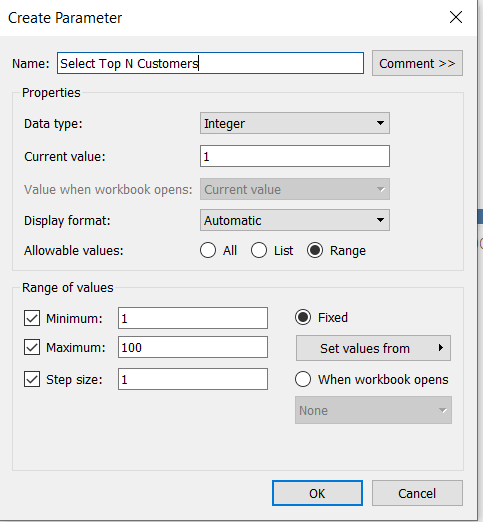
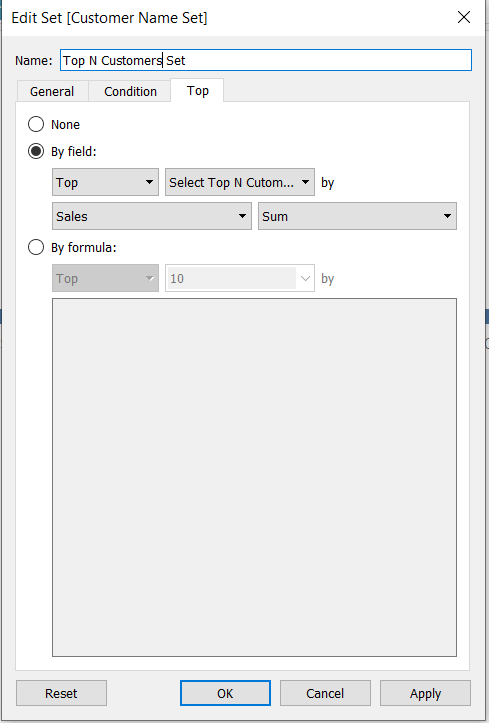
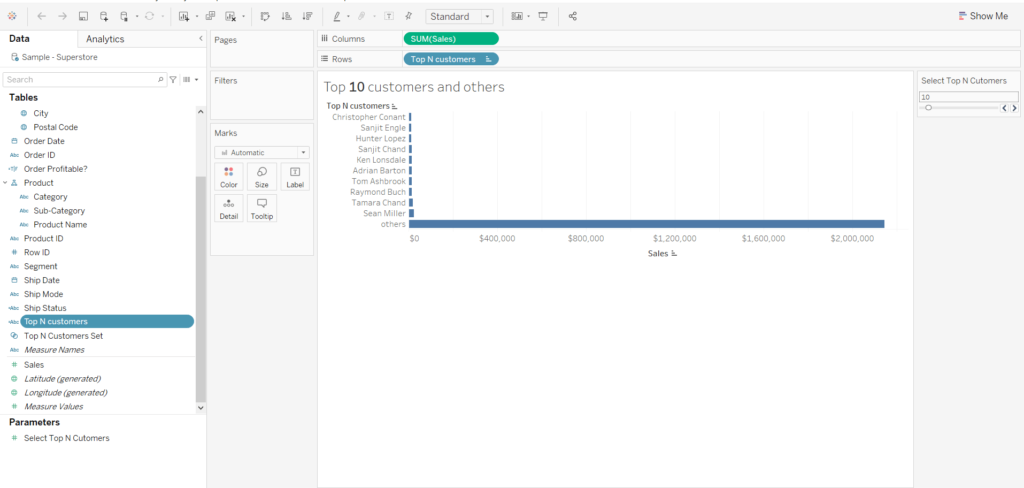
Hi this is great thank you,
How can I do the same trick if I have different levels of details.
For example I want to bucket the top 10 accounts and “Others” for each quarter.
Need to use the table calculation to achieve that.