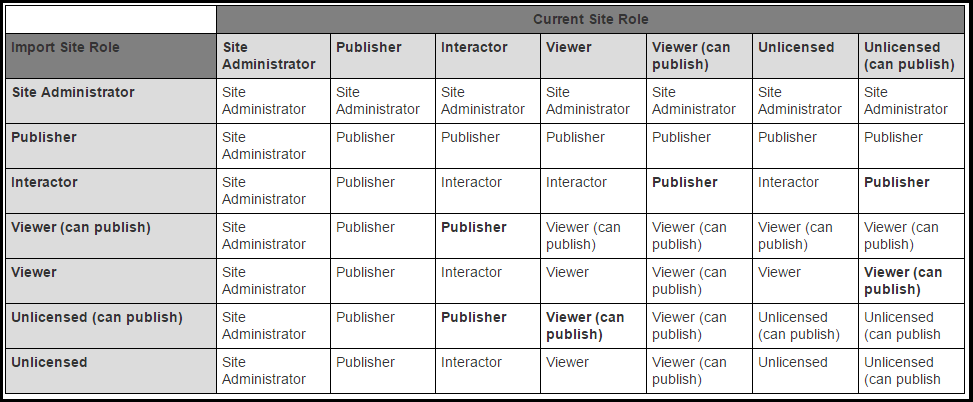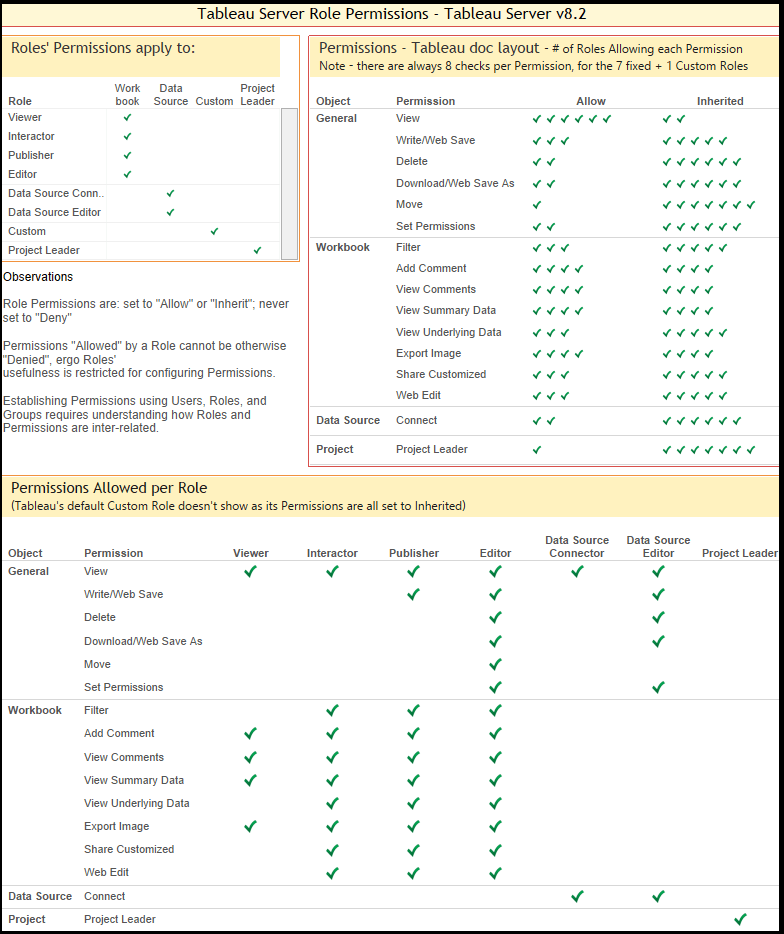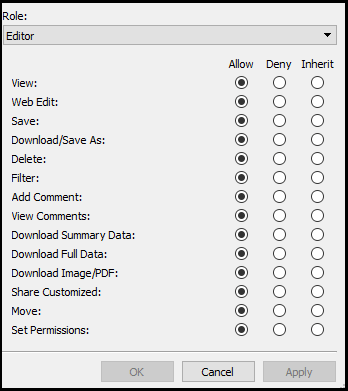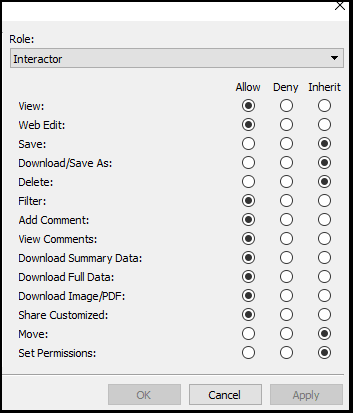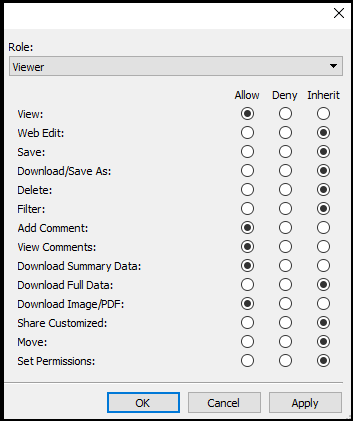Site Roles in Tableau
This article will help you to understand about the different site roles in Tableau Server.
Site Roles for Users
Every user added to Tableau Server must have an associated site role. The site role is assigned by the administrator. The site role determines the levels of permissions allowed for a user, including whether a user can publish, interact with, or only view content published to the server. Administrators are also defined based on the site role.
Note: Tableau Server site roles do not correspond to user licenses that you purchase from Tableau (if you are using user-based licensing instead of core-based server licensing). Those licenses allow a certain number of users on the server.
Users are accounts on the server that can be associated with one or more sites, and with groups in those sites. Any user that is added to Tableau Server or to a site becomes member of the All Users group. The All Users group is present in every site and cannot be deleted.
Who can publish content
Users with the following site roles can publish to Tableau Server:
- Server Administrator
- Site Administrator
- Publisher
- Viewer
- Unlicensed
Users with a site role of Interactor, Viewer, and Unlicensed cannot publish content to the server.
Site roles and permissions
Effective user permissions for a resource are determined by:
- The maximum capabilities allowed for a user’s site role. The site role acts as the “ceiling” for what permissions are allowed.
- Whether the user owns the content item
- The evaluation of each user or group permission rule that applies to that user for that content item
When you select a site role for a user, help is available to remind you of the general level of permissions for that site role.

When you set permissions for a content item, the User Permissions section in the Permissions window indicates when a permission capability is not allowed for that site role.
The User Permissions area of the Permissions window shows the effective permissions for each user. These are the actual permissions for each user, after the user’s site role and permission rule has been evaluated.
For details, see Permission Rules and User Permissions.
General capabilities
- Server Administrator: The server administrator can access all server features and settings on the server and all sites (see Server Administrator Pages). Server administrators can create sites, add users of any site role type, control whether site administrators can add users, create additional server administrators, and they can administer the server itself. This includes handling maintenance, settings, schedules, and the search index.Server administrators can perform operations on all content anywhere on the server, regardless of what permissions have been assigned to the content. Server administrators can also manage other users on the server.
- Site Administrator: Site administrators can manage groups, projects, workbooks, and data connections. By default, site administrators can also add users and assign site roles and site membership. This setting can be enabled or disabled by the server administrator (see step 4 in Add or Edit Sites).Site administrators have unrestricted access to content on a specific site (see Site Administrator Pages). A user can be specified as a site administrator on multiple sites.
- Publisher: Publishers can sign in, browse the server, and interact with the published views. They also can connect to Tableau Server from Tableau Desktop in order to publish and download workbooks and data sources.Publishers can publish (upload) workbooks and data sources to the server. Publishers aren’t allowed to manage other users.
- Interactor: Interactors can sign in, browse the server, and interact with the published views. It’s important to note that specific views, workbooks, and projects may have been published with permissions that restrict a user’s capabilities. Permission settings can be edited by the workbook author or an administrator.Interactors can view workbooks and can interact with views. They are not allowed to publish to the server.
- Viewer: Viewers can sign in and see published views on the server but cannot interact with the views. Users with this site role can only be given permission to view, add comments, and view comments. They cannot interact with filters in the view or sort data in a view.
- Unlicensed: Unlicensed users cannot sign in to the server. When you import server users from a CSV file, all are assigned a site role of Unlicensed.If an insufficient number of licenses are available when an administrator creates a user (though CSV import of a site user, or import from Active Directory, or when a local user is created) the user will be assigned the Unlicensed site role.Attempting to remove a user who owns content from a site will demote the user to Unlicensed. The user will still own the content.
- Viewer (can publish). The user can connect to Tableau Server from Tableau Desktop to publish and download workbooks and data sources, but cannot interact with content on the server.
- Unlicensed (can publish). The user can connect to Tableau Server Tableau Desktop to publish workbooks to the server, but cannot sign in toTableau Server directly.
Site roles and Active Directory import and synchronization
When you import Active Directory users to a site, either as a single user or as member of a group, you can specify a site role for the user. If a user is not yet a member of any site on the server, the user is added to the site with the assigned role. When you synchronize Active Directory groups, the site role is applied through the Minimum Site Role setting on the Groups – Details page.
If a user already exists in a Tableau Server site, the site role assigned during the import or sync process will be applied if it gives the user more access in a site. Importing or synchronizing users and groups will promote a user’s site role, but not demote a user’s site role.
If a user already has the ability to publish, that ability will always be maintained. For example, if a user with the current site role of Unlicensed (can publish) is imported with the new site role of Interactor, that user’s site role will be promoted to Publisher on import.
To guarantee a user maintains a site role with equal or greater capabilities in server after an import, the following matrix shows the rules applied for site roles on import. Bold indicates that a site role was promoted to preserve the user’s ability to publish.
Note: The Import Site Role row headers indicate the site role specified for import. The Current Site Role column headers represent the current user site role. The table values represent the resulting site role. A bold site role in the table indicates a site role promotion that preserves the ability to publish.